| User Manual t: | VIA Connect PLUS Quick Start Creating an SSL Certificate for VIA User Manual VIA Connect PRO, VIA Connect PLUS User Manual VIA Integration into DNS and Microsoft Active Directory VIA IT Deployment Guide VIA Multiple Network Installation Guide Configuring Third Party Apps for VIA Calendar Integration User Manual |
| Image: | |
| Product Software: | VIA VSM Server Version: 3.3.0722.331 - Please refer to Release Notes for minimal requirements for this upgrade. Previous versions are available under SUPPORT/Software Firmware Updates > DOWNLOADS SEARCH. VIA Setup MAC client (.dmg) Version: 1.0.0.1 VIA Setup Windows client (exe) Version: 1.0.0.1 |
| Product Firmware: | VIA Connect Plus Firmware Version: 3.3.0823.1242 - * Please refer to Release Notes for modification related to built-in conference application MS Teams and Zoom. ** Please refer to Release Notes for minimal requirements for this upgrade. *** VIA firmware files are password protected ZIP files. It is NOT necessary to unzip the file first — please upload the encrypted file. **** Please make sure to download matching drivers |
| Product Drivers: | VIA Room Device Camera Drivers for Mac OS Clients (.dmg) Version: 1.0.0622.5 - For VIA firmware version 2.6 and higher VIA Room Device Camera Drivers for Windows Clients (.msi) Version: 1.0.17 - For VIA firmware version 2.6 and higher Bonjour Discovery installer for 32bit systems (.msi) Version: 2.5 and higher Bonjour Discovery installer for 64bit systems (.msi) Version: 2.5 and higher VIA Extended Desktop Drivers for Windows clients (.msi) Version: 2.6 and higher |
| Application Diagram: |